When Apple released the original Vision Pro back in February 2024, it made some bold promises about the future of spatial computing. Now, nearly two years later, the company is back with the M5 Vision Pro. It still carries that eye-watering $3,499 price tag (Apple). The difference, finally, is that the upgrades under the hood address many of the complaints that held the original back.
Not just faster chips, though those matter. This feels like Apple methodically fixing pain points that made the first Vision Pro tough for long sessions. The new M5 processor lifts performance, and the completely redesigned Dual Knit Band tackles comfort in a way the first model never did (MacRumors). After time with the updated headset, these do not feel like incremental tweaks. They feel like fixes that make spatial computing usable for more than quick demos.
Performance gains that actually matter
So what does the M5 chip bring? More than a routine bump. Built using advanced third-generation 3-nanometer technology, the M5 uses a 10-core CPU that delivers significantly higher multithreaded performance (Apple). The original Vision Pro with M2 looked great on paper, then hit limits fast in real use.
I have been testing both versions side by side, and the difference shows up within minutes. The M5 Vision Pro holds steady where the M2 model begins to lag and stutter (MacRumors). Open a handful of windows, start juggling demanding tasks, and you notice it. On M2, fans spin up, frame rates dip, immersion snaps. On M5, it keeps pace.
Graphics get a real lift too. Apple claims the M5 delivers four times the peak GPU performance compared to the M2 chip (Virtual Reality News). The enhanced GPU adds hardware-accelerated ray tracing and mesh shading, so developers can push more realistic lighting, shadows, and depth in apps like Control (Apple). You can see it when apps lean in.
The 16-core Neural Engine helps too, making AI-powered features run up to 50 percent faster for system experiences and up to twice as fast for third-party apps compared to the previous generation (Apple). It pops when you create Spatial Personas or convert 2D images into spatial scenes, tasks that took noticeably longer on the M2 version (Gizmodo).
Display improvements bring sharper visuals
The M5 Vision Pro keeps the dual micro-OLED setup, but the extra horsepower unlocks visible gains. The updated headset can render 10 percent more pixels on the micro-OLED displays compared to the previous generation (Apple). That uptick comes from a larger foveated rendering area that uses eye tracking to sharpen the part of the screen you are actually looking at (9to5Mac). Look at text, it snaps into focus quicker.
Refresh rate capability climbs from 100 Hz to 120 Hz, which cuts motion blur during fast head movements (Virtual Reality News). This pays off with Mac Virtual Display, where higher refresh makes scrolling smoother and interactions feel more responsive (9to5Mac). If you tried to use the original Vision Pro as a laptop stand-in, you will feel the difference almost immediately.
The sharper rendering delivers crisper text and clearer fine details than the M2 version (Apple.GadgetHacks). Users also report less motion blur in the live pass-through view, which makes mixed reality feel more natural and less fatiguing (Tom's Guide).
Comfort revolution with the Dual Knit Band
The most immediately noticeable upgrade, and for many the most important, is the new Dual Knit Band that ships standard with the M5 Vision Pro. This is not a small tweak. It is a rethink of how to make a heavy headset wearable for hours.
The headband uses upper and lower straps that are 3D-knitted as a single piece, which adds cushioning, breathability, and stretch (Apple). The lower strap includes flexible fabric ribs with tungsten inserts for better comfort, balance, and stability (Apple). Think counterweight, but soft.
There is a trade-off. The Dual Knit Band fixes the Vision Pro’s weight distribution by spreading mass across the top and back of your head (9to5Mac). The catch is weight. The new band raises the total to 26.4 to 28.2 ounces compared to 21.2 to 22.9 ounces for the M2 version (Apple Insider). Even so, the better balance makes it feel more comfortable over long stretches.
The updated Fit Dial lets you fine-tune both the rear and top bands at once (Apple). Multiple reviewers say the new band finally makes the Vision Pro wearable for extended sessions, a major blocker for many early adopters (TechRadar). If you already own the M2 Vision Pro, you can buy the band for 99 dollars (MacRumors).
Battery life gets a welcome boost
The M5’s efficiency shows up in battery life. The high-performance battery now supports up to two and a half hours of general use and up to three hours of video playback (Apple). That is a meaningful uptick over the M2 version, which typically delivered around two hours of mixed usage (PC Magazine).
That extra time helps with pro workflows and movie nights. Users report getting through full-length films without battery anxiety, which was a genuine challenge with the original model (Gizmodo). Better efficiency also means the headset runs cooler during heavy tasks, which reduces the chance of thermal throttling mid-project (Apple.GadgetHacks).
There are still quirks. The external battery shuts down the device the moment it is disconnected, no grace period (Gizmodo). And the pack can snag if you forget it is in your pocket and start to walk off (Gizmodo). Small stuff, but it reminds you this category is still finding its footing.
Still a beta experience, just better executed
Even with these gains, it helps to stay realistic about what the Vision Pro M5 is. The hardware moves the ball forward, but the broader platform still runs into the same hurdles that have slowed spatial computing.
The App Store catalog remains a daily concern, with relatively few apps built specifically for visionOS (9to5Mac). Apple touts over 1 million available apps, including more than 3,000 made for visionOS (Apple). Those numbers sound big. The reality can be frustrating when the one app you need is missing.
There is real promise in professional settings, from training to visualization to medical imaging (Apple). The improved Mac Virtual Display at 120 Hz makes the headset more compelling for productivity work (Apple.GadgetHacks). Still, the device feels like an expensive preview of what is coming rather than a mature, mainstream product today (Six Colors).
The M5 refinements show Apple’s methodical approach, each upgrade aimed at a specific pain point while laying the groundwork for more ambitious apps later (Apple.GadgetHacks). These steady, targeted improvements signal a long-term commitment to Vision as a pillar of Apple’s post-iPhone strategy (Apple.GadgetHacks).
A refined foundation for spatial computing's future
The Vision Pro M5 marks real progress in Apple’s spatial computing push, delivering the performance and comfort early adopters have been asking for. The M5 chip finally gives the displays the headroom they deserve, and the Dual Knit Band makes extended wear realistic for more people (TechRadar). The battery gains cut interruptions during presentations and collaborative sessions (Apple.GadgetHacks).
This is still a device for early adopters and professionals who are willing to invest in an emerging tool, not a mainstream crowd-pleaser yet. The improvements make the M5 model far more practical for daily use, but the broader limits of spatial computing remain (Six Colors).
If you are ready to lean into what could be the future of computing interfaces, the Vision Pro M5 delivers the most polished spatial experience available, even if that future still feels a bit distant. Apple is building the foundation piece by piece, fixing real pain points while sketching a clear path forward (Apple.GadgetHacks). A refined preview of tomorrow, one careful improvement at a time.








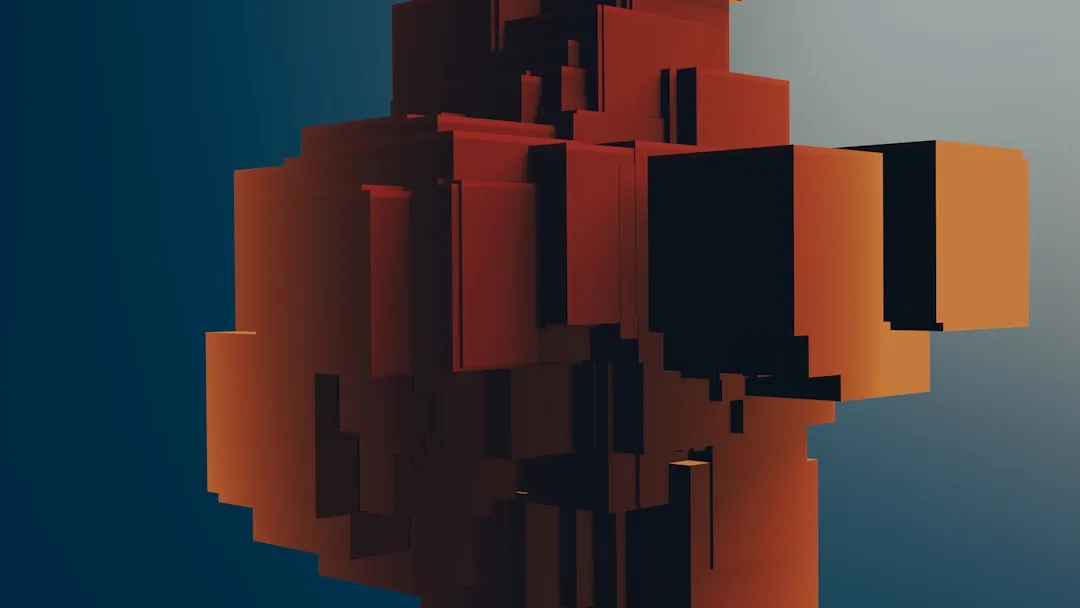







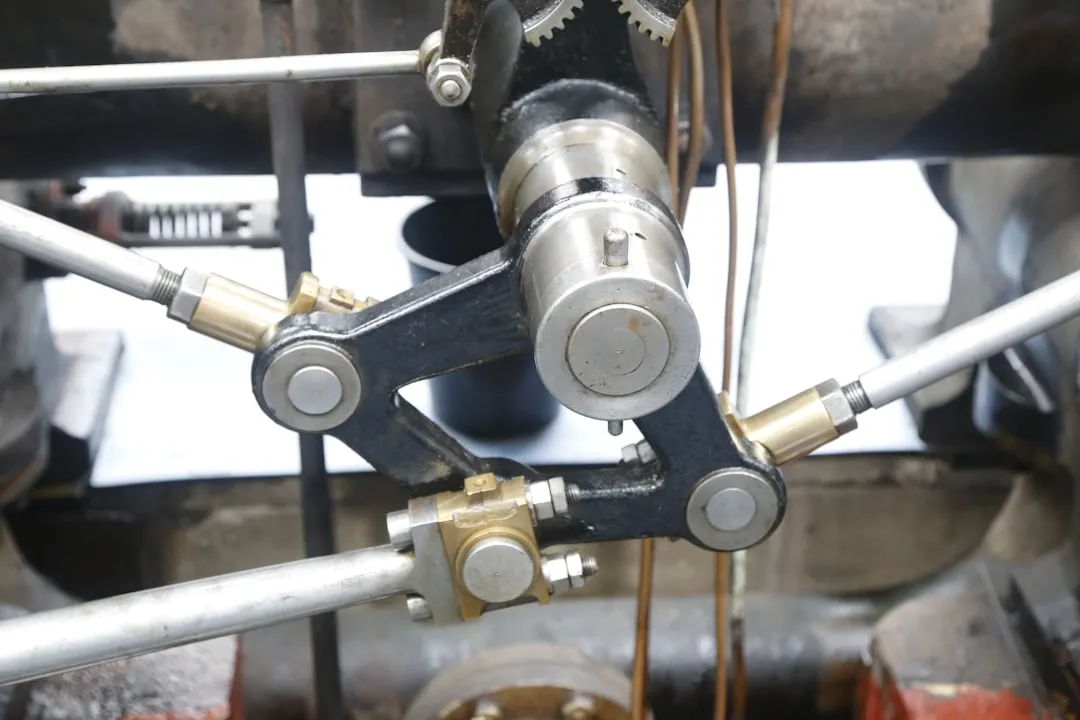








Comments
Be the first, drop a comment!