The mixed reality game just shifted into high gear. The market has been buzzing about Apple's next moves in spatial computing, then the company quietly dropped what might be its most significant Vision Pro update yet. Not a tiny tune up. A leap that tackles the practical barriers that kept the original Vision Pro from hitting its stride.
Apple's latest iteration now features the powerful M5 processor, replacing the previous M2 chip, according to ZDNet. The updated headset keeps its premium $3,499 starting price point, as reported by ZDNet. For comfort, Apple added an improved dual strap system aimed at making longer sessions actually doable, according to ZDNet.
What makes the M5 chip a game-changer for spatial computing?
Here is where things get interesting. Built on advanced 3 nanometer technology, the M5 uses a 10 core CPU that brings a big jump in multithreaded performance, as detailed by Apple. The headline is the graphics muscle. Apple says the M5 delivers four times the peak GPU performance compared to the M4 chip, according to ZDNet. Given the original Vision Pro launched with the M2, this is a generational leap that finally gives developers headroom for the complex spatial apps they have been itching to build.
The GPU upgrades are not just about higher numbers. The M5 adds hardware accelerated ray tracing and mesh shading, which enable more realistic lighting, shadows, and depth, according to TechRadar. That opens the door to more advanced and immersive experiences, as noted by ZDNet, think virtual environments that slip into your real space without the seams showing.
Artificial intelligence gets a lift too. The 16 core Neural Engine accelerates AI powered features up to 50 percent faster, which makes system interactions more responsive, according to Apple. That means smoother Personas in FaceTime calls, quicker spatial photo processing, and smarter environmental understanding that adapts to your workspace in real time.
How much better are the display and battery improvements?
The visual experience benefits across the board with the M5 powered Vision Pro. Apple can render 10 percent more pixels on the custom micro OLED displays compared to the previous generation, which sharpens images and makes text crisper, as reported by PC Magazine. That extra clarity matters when you are reading dense documents or floating multiple windows for hours.
Refresh rate capability climbs from 100 Hz to 120 Hz, reducing motion blur and keeping fast head movements feeling smooth, according to PC Magazine. The result feels less like wearing hardware and more like the world is simply layered with information you can reach out and use.
Battery life improves as well, thanks to the M5's efficiency. General use time moves from about 2 hours to 2.5 hours on a charge, and video playback goes from 2.5 hours to 3 hours, according to PC Magazine. That extra 30 minutes directly addresses a common complaint about the original Vision Pro's short endurance, as noted by ZDNet's testing. Sometimes that is the difference between finishing a cut or pausing mid edit.
Why the new Dual Knit Band matters for comfort
The original Vision Pro had a reputation for discomfort, with some users feeling neck and head strain after about 20 minutes, according to ZDNet. Not great for work sessions or movie nights.
Apple's answer is the new Dual Knit Band. It uses upper and lower straps that are 3D knitted as a single piece, creating a dual rib structure, as detailed by Apple. The design improves cushioning, breathability, and stretch compared to the previous system, according to PC Magazine. By spreading weight across the top and back of your head, the band cuts down the pressure points that caused hot spots before.
One thoughtful touch, the band comes in small, medium, and large and can be purchased separately for $99. It works with first generation Vision Pro units, according to The Verge. Existing owners can upgrade comfort without buying a new headset, which shows Apple knows fit and feel are make or break for spatial computing.
These comfort gains, paired with longer battery life, resolve what was previously a literal pain point for many users, as noted by ZDNet. Now extended work and entertainment sessions feel realistic instead of aspirational.
What is next for Apple's spatial computing vision?
The M5 Vision Pro is more than a spec bump. It is Apple building the base layers for mainstream spatial computing. The device launches with visionOS 26, which brings enhanced spatial experiences, improved Personas for FaceTime, and support for 180 degree and 360 degree video from Canon, Insta360, and GoPro cameras, according to Apple. Users can access over 1 million apps, with more than 3,000 built specifically for visionOS, as reported by Apple, a growing ecosystem that will feed on the M5's headroom.
Pre orders began on October 15th, with general availability starting October 22nd, according to Tom's Guide. Pricing stays put at $3,499 for the base 256 GB model, with 512 GB and 1 TB configurations also available, as reported by ZDNet.
Big picture, Apple is stripping away the blockers to wider adoption. The M5 upgrade clears performance ceilings that limited complex spatial apps, and the comfort changes remove the physical friction that cut sessions short. Rather than racing to the bottom on price, Apple is dialing in the high end experience first. If spatial computing is going to live in creative studios, professional workflows, and eventually everyday life, this is the kind of foundation it needs.












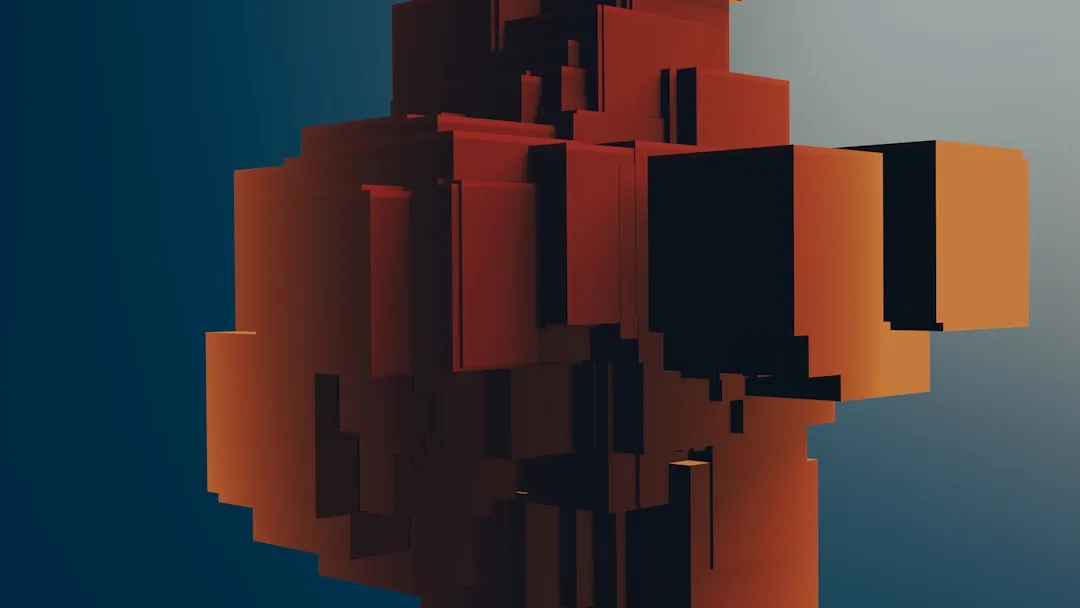







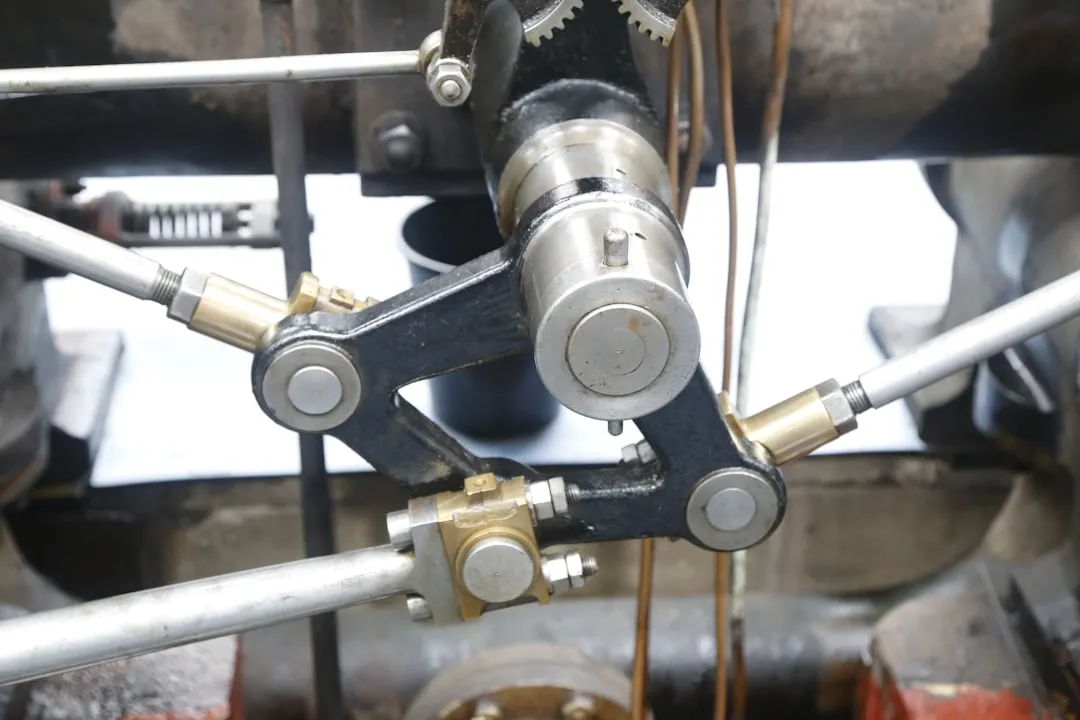




Comments
Be the first, drop a comment!