Microsoft and Meta's latest collaboration lands like a pivot point in mixed reality productivity. The Mixed Reality Link for Windows 11 and Meta Quest headsets is now available to everyone, reshaping how we think about workspace flexibility and cross-platform integration. This isn't just another tech partnership. It is a fundamental shift toward making spatial computing accessible for everyday productivity tasks.
The timing tracks with the surge in mixed reality. The market is projected to reach $198 billion in 2025 and could soar to 635.67 billion by 2033, growing at a CAGR of 34.26% from 2025 to 2033. By removing barriers to entry and creating seamless integration between existing Windows workflows and Quest headsets, Microsoft and Meta are positioning users to ride that wave. The payoff, democratization of advanced productivity tools that could accelerate enterprise adoption while giving individual users cost-effective alternatives to expensive multi-monitor setups.
What makes this integration truly game-changing?
The accessibility story stands out; technical barriers that traditionally plagued cross-platform integrations have been pared back. Users need only a Meta Quest 3 or Quest 3S headset (Quest 2 and Quest Pro are not supported), Windows 11 22H2 or newer, and Horizon OS v72 or newer. Networking is simple too, both devices connect to the same network using Wi-Fi 802.11ac or higher on 5GHz or 6GHz spectrum.
Microsoft has simplified the setup experience, the initial connection is just pressing "Windows + Y" on your keyboard and scanning the QR code that appears. That QR flow skips complex pairing and feels like thoughtful user experience design. Once you complete the initial setup, reconnecting gets even easier, users can tap the "connect" button over their PC's keyboard or use Quick Settings. That simplicity removes the friction that has prevented mainstream adoption of advanced productivity technologies.
The workspace transformation is substantial. Users can create up to three virtual monitors, resize them, and position them optimally for their specific workflow. Think expansive multi-monitor setups in a hotel room, a studio, a corner of your couch. For remote workers, no more cramped coffee shop screens or distracting offices. For enterprises, significant cost savings on hardware with premium workspace experiences regardless of location. The implications extend to mixed reality applications in design work, training sessions, or any type of collaboration and other group-oriented activity, where spatial computing enables natural interaction with both virtual content and the physical environment at the same time.
How does the user experience stack up in practice?
Early hands-on impressions show both promise and room to tune. The virtual display experience delivers value immediately, screens that appear larger than typical 24-inch physical monitors, more comparable to 27-inch displays in the default configuration. That size bump alone can help ergonomics and focus.
Headset choice matters. Quest 3S users encounter approximately 23% lower resolution and less clear Fresnel lenses compared to the Quest 3's pancake lens optics. That is the trade, affordability versus visual fidelity, and it shapes longer sessions. For professionals who live in virtual workspaces, the Quest 3's optics can justify the price. Occasional users may find the Quest 3S adequate.
Passthrough is where this solution separates itself from traditional VR productivity approaches. Users can stay connected to their physical environment while working on virtual monitors. That shines during video calls when you need to reference a document, check your phone, or answer a colleague who walks up with a quick question. The environmental awareness eases the isolation that has limited VR in collaborative spaces.
There are limits, and they map the road ahead. Known issues with Teams calls, audio anomalies, connection interruptions, and display quality problems when using three active displays point to clear optimization targets. For now, users must rely on keyboards and mice attached to their PC, and wireless input support is planned for future updates, a change that should finally cut the last tether to physical workspace constraints.
What does this mean for the broader mixed reality landscape?
This collaboration signals a strategic turn for both companies, moving beyond hardware competition toward ecosystem collaboration. Microsoft removed Mixed Reality from Windows 11 with the 24H2 update, then reintroduced it through this partnership with Meta. The pivot suggests Microsoft sees mixed reality success coming from collaborative platforms rather than proprietary hardware, prioritizing user choice over lock-in.
The enterprise implications are especially strong since Mixed Reality Link is completely free to use, unlike other virtual desktop solutions. Cost barriers drop, pilots get easier, and deployment risks shrink. Companies can test mixed reality productivity workflows without heavy software licensing investments.
Microsoft's platform-agnostic strategy extends beyond Meta's ecosystem, encompassing partnerships with Apple for Vision Pro support and RealWear for smart glasses integration. The approach positions Microsoft as the productivity platform of choice across the XR landscape, letting enterprises avoid lock-in while keeping consistent experiences across different hardware. The strategy lands even harder given scale, mobile AR devices were estimated to be 1.03 billion in 2024 and will rise to 1.19 billion by 2028, a massive addressable market for cross-platform productivity solutions.
Where does mixed reality productivity go from here?
The current public preview is just the foundation. Microsoft and Meta have indicated that this experience will eventually be available by default on Windows and Quest devices, eliminating manual app installation and creating seamless out-of-box experiences. When it is built in, mainstream adoption tends to follow.
The roadmap points to increasingly sophisticated capabilities. Expect enhanced spatial computing features, improved wireless input support, and better optimization for mixed reality workflows. As 5G networks deliver the speed and responsiveness needed for seamless AR experiences, cloud-based mixed reality can push more of the heavy lifting off local hardware, which further democratizes access.
This partnership validates the growing importance of mixed reality in professional environments, particularly as remote work keeps evolving and spatial computing becomes mainstream. Integrations like Mixed Reality Link start to look like essential infrastructure for productivity and collaboration across distributed teams, much like video conferencing tools became indispensable during the pandemic.
The implications go far beyond simple device connectivity. We are watching the foundation for a future where the boundaries between physical and virtual work environments become increasingly fluid. The seamless integration between Windows 11 and Meta Quest devices offers a glimpse into workspaces where spatial constraints no longer limit productivity potential. For professionals across industries, from architects visualizing designs in 3D space to financial analysts managing multiple data streams, this represents real flexibility and capability.
This collaboration is not just about making Quest headsets work with Windows PCs. It is about reimagining how we interact with digital workspaces, creating experiences where productivity tools adapt to our spatial needs rather than confining us to flat screens and physical desks. As this technology matures, your most productive workspace might be anywhere you choose to create it, a seat by a window, a quiet kitchen table, even a red-eye flight.













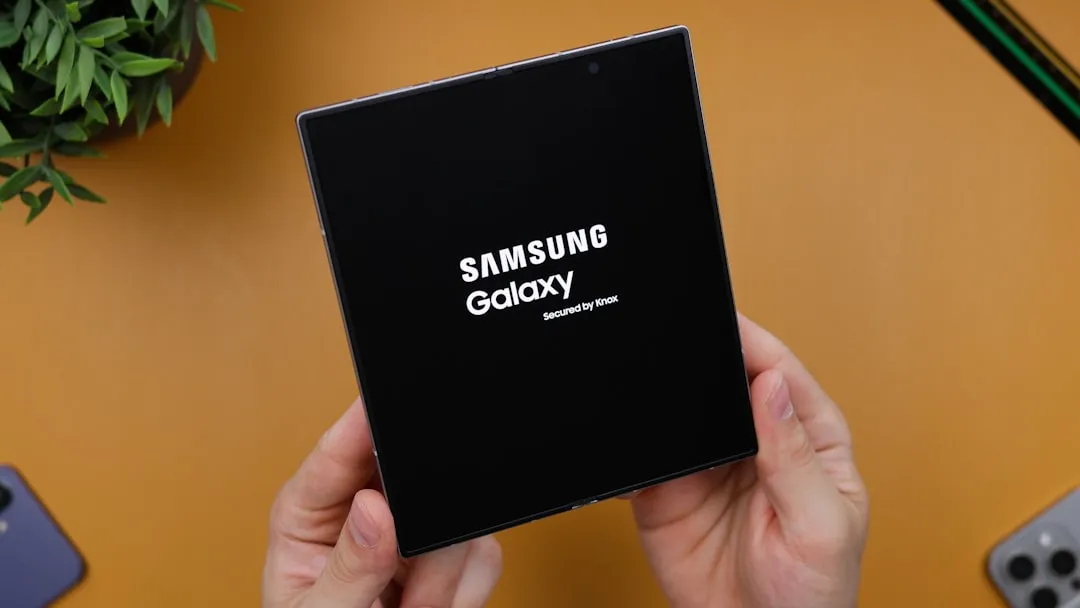









Comments
Be the first, drop a comment!