RayNeo Air 3s Pro: How 1,200-Nit Display Brightness Changes Everything
RayNeo just shook up the XR glasses space. The Air 3s Pro is a clean, confident step forward in display tech, and it does it with one number. Brightness. Crank it high enough, and the whole experience shifts, from where you can use the glasses to how long you want to keep them on. Gaming, work, movies on a plane, all of it feels less like a compromise and more like a legitimate screen you can wear.
The headline is simple, the execution is not. RayNeo’s HueView 2.0 Micro-OLED engine pushes to 1,200 nits, a mark that sits at the top of the current XR pile (Android Central). That is a huge jump from the standard Air 3s at 650 nits, already decent in its own right (Android Central). In practice, it gives the Air 3s Pro a clear edge over rivals like the Rokid Max 2, especially in bright spaces where most glasses fade fast (Android Central).
Why brightness matters more than you think
Brightness is not a vanity stat. It decides whether you can actually use XR glasses at a sunny café, in a bright office with overhead LEDs, or on a morning flight when the window shades are up. Many models force you into the dark to see anything clearly, which is why they often end up as bedroom-only gadgets (Xpert Digital).
With 1,200 nits, the Air 3s Pro breaks out of that box. You can watch a show on a plane, check a spreadsheet in a well-lit coworking space, or play a quick match without squinting at washed-out visuals. Gamers feel this immediately. Better visibility improves perceived visibility and can aid gameplay; specific reaction-time gains were not independently measured here, so you are not fighting glare while trying to land a headshot.
The tech behind it uses tandem OLED, the same idea powering premium panels like Apple’s iPad Pro, and it pays off with more brightness, stronger efficiency, and better longevity than typical OLED setups (Xpert Digital). The broader trend is clear too, with manufacturers exploring Micro-OLED panels that aim at extreme brightness for next-gen VR and AR, even reaching toward 10,000 nits for future use cases (Xpert Digital).
PRO TIP: More nits do not just make images pop. They open up more places where XR glasses can replace a laptop screen, a monitor, or a seatback display.
Technical specifications that actually matter
Specs only matter when they play well together. Here, they do. Each eye gets 1,080p resolution with 60 to 120 Hz refresh rates, smooth enough for fast shooters and silky video alike (How-To Geek). The 46-degree field of view lands like a 201-inch virtual screen, and all of it sits in a frame that weighs about 76 grams (≈2.7 oz).
Contrast is where OLED sings. A 200,000:1 ratio keeps blacks inky and colors saturated, which pairs nicely with the extra brightness for HDR-style punch (How-To Geek). If you love 3D, there is a dedicated mode that renders 3,840 x 1,080, so each eye sees a full 1,920 x 1,080 at 60 Hz (How-To Geek).
Power is simple. The glasses sip energy over USB-C from your phone, tablet, laptop, or handheld console, so there is no separate battery to babysit and no extra weight to carry around (How-To Geek).
Real-world performance and competitive positioning
The difference shows up the moment you leave a dim room. Users report far better visibility across mixed lighting, which turns these from indoor-only toys into travel companions that actually hold up on flights, at parks, or in bright living rooms (PCMag). For gaming, the combo of higher brightness and fast refresh rates makes portable consoles feel like big-screen rigs, with immersion closer to a solid desktop monitor than a handheld panel (Xpert Digital).
Value matters too. At a $299 (manufacturer MSRP; street prices may vary)retail price, the Air 3s Pro undercuts many premium options while outshining them where it counts, brightness and usability in real light (How-To Geek). Against sets like the Viture Luma Pro or XReal Air 2 Pro, the plug-and-play USB-C approach helps you get to content fast, and the brightness keeps it consistent in places where competitors struggle (Xpert Digital).
Comfort seals the deal. At 76 grams, you can wear them through a movie, a work call, and a few rounds of your favorite game without feeling like you're strapped on a brick (Xpert Digital). That makes the Air 3s Pro as much a productivity tool as an entertainment gadget, especially when you need a large, private screen in a shared space.
Where XR display technology heads next
The Air 3s Pro’s brightness is not a party trick. It points to where XR is going, toward displays that work outside, in offices, and anywhere else you do. Companies are already pushing Micro-OLED toward far higher outputs, even targeting panels that can reach into the five figures for future AR and VR scenarios (Xpert Digital). More light is not only about sunglasses-on-at-noon visuals, it is about digital layers that hold up against real sunlight.
Gaming will keep driving this shift. Standardized connections like DisplayPort over USB-C make compatibility easier and performance smoother across phones, laptops, and handhelds (Xpert Digital). Pair that with continued miniaturization and smarter content tuning through AI, and XR glasses start looking less like accessories and more like everyday interfaces.
All of this reframes what matters in display upgrades. Instead of chasing only higher pixel counts or slimmer frames, the Air 3s Pro shows how solving a core usability problem can change the whole experience. Brightness, paired with strong contrast and smart power design, turns immersive glasses into practical screens that belong in more places.
Hitting 1,200 nits while staying portable and affordable gives the Air 3s Pro a clear roadmap. Build displays that work in bright offices as well as dark theaters, then let people choose where they want to watch, play, or work.





















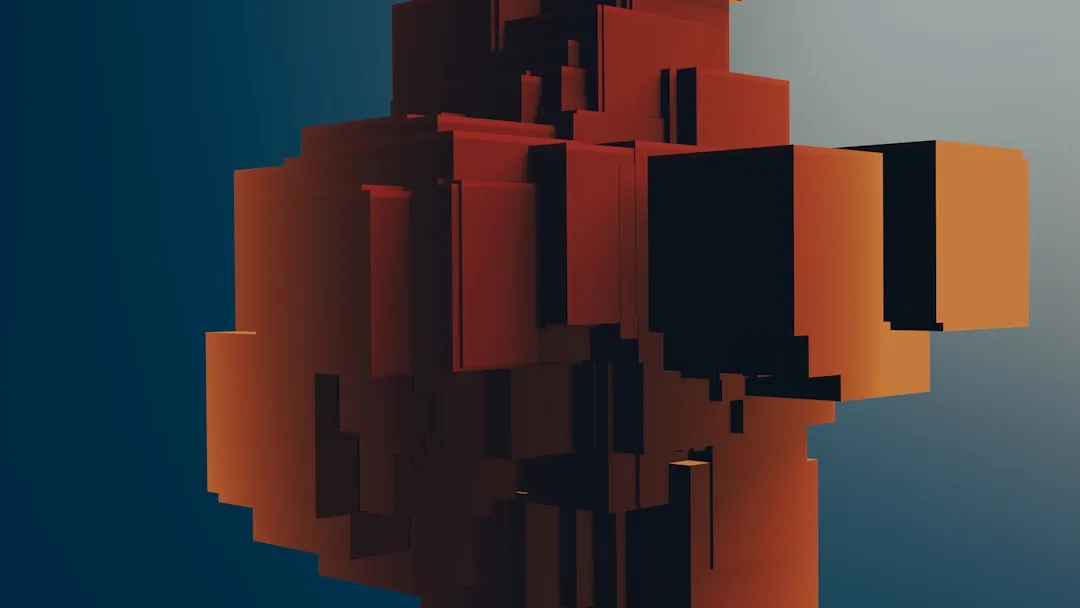






Comments
Be the first, drop a comment!