When you think about spatial computing, the original Vision Pro was impressive but felt like a first draft, powerful enough to showcase Apple's vision yet held back by some fundamental limitations. Now Apple is addressing those pain points head-on with the Vision Pro M5, a device that favors systematic refinement over splashy reinvention.
The M5 Vision Pro launches October 22nd as Apple's strategic response to the performance bottlenecks that showed up once users pushed the first-generation hardware beyond basic demos. According to MacRumors, Apple planned this 2025 refresh to address key performance constraints while keeping the same premium positioning at $3,499 for the 256GB model. As reported by PC Guide, the added processing power is built for how people actually work in three-dimensional space, especially professionals running long mixed reality sessions.
The upgrade is targeted at what matters day to day, processing power, visual fidelity, battery efficiency, and extended-wear comfort. Instead of waiting for a full redesign, which is not expected until 2027, Apple effectively compresses multiple chip generations into a single jump that tackles the original model's practical limitations.
The M5 advantage: what's actually changed under the hood?
The move from M2 to M5 is a real architectural leap that clears the bottlenecks limiting professional workflows on the first model. Built on advanced 3-nanometer technology, the M5 has a 10-core CPU and a 10-core GPU with specialized Neural Accelerators, according to Tom's Guide.
Those gains show up in everyday work. The Neural Engine runs up to 50% faster for AI-driven features, and third-party apps can run up to twice as fast as before, as detailed by PC Guide. If you are juggling multiple design tools or stepping through a complex CAD model with colleagues, the interruptions that dogged the M2 version should fade into the background.
This matters for the total cost of ownership in professional rollouts. According to Tom's Guide, the M2 model frequently slowed down during heavy multitasking, exactly the kind of stutter that makes spatial computing feel less dependable than a laptop.
The M5 also brings hardware-accelerated ray tracing and mesh shading, capabilities first developed for Apple's M3 chip that never reached the original Vision Pro, MacRumors reports. Beyond prettier graphics, this lets developers build photorealistic spatial scenes without the punishing performance hit on the M2 architecture. Think architectural walkthroughs, product design reviews, or training simulations where near-photographic fidelity changes how teams make decisions.
Display and visual improvements that actually matter
The M5's extra muscle enables visual upgrades you can feel in hour two of a work session. The updated model can render 10% more pixels on the micro-OLED displays than its predecessor, which sharpens text and cleans up fine detail in virtual environments, according to MacRumors.
Ten percent does not sound flashy. It is the difference between squinting at a financial model and reading it comfortably. For long reviews of technical drawings or code, that clarity reduces eye strain and keeps you in the flow.
Refresh rate matters too. The new Vision Pro supports up to 120Hz, up from 100Hz, as reported by MacRumors. That 20Hz bump trims motion blur during quick head movements or when tracking fast-moving virtual objects, which helps in surgical training, mechanical assembly, or a rapid-fire design critique where precision tracking is the job.
The display system still hits 23 million pixels using micro-OLED panels. The M5 simply runs those displays more efficiently across 90Hz, 96Hz, 100Hz, and the new 120Hz ceiling, according to PC Guide. The adaptive approach sips power for static work and spends it on action, a better fit for long professional sessions.
Battery life and efficiency gains you'll actually notice
Battery life was a dealbreaker for many teams. The M5 stretches general use to 2.5 hours, up from 2, and video playback to 3 hours, up from 2.5, Tom's Guide reports.
That 25% bump in general use hits a threshold for real work, according to MacRumors. An extra 30 minutes often decides whether you finish a design review before a meeting or need to pause for a cable and a sigh.
The efficiency comes from the M5's power management and its 3-nanometer process, not a bigger battery. More work per watt means better performance and lower drain during heavy tasks like real-time 3D rendering or complex simulations.
Workflows do not need to change either. Apple keeps the tethered battery pack design rather than integrating it, MacRumors notes. You can swap packs for marathon sessions and keep the headset light enough for long wear.
Comfort upgrades: the new Dual Knit Band solution
Apple tackles comfort through balance, not just weight cuts. The redesigned Dual Knit Band uses upper and lower straps knitted as a single piece, a dual-rib structure that adds cushioning, breathability, and stretch, according to MacRumors.
Tungsten inserts sit where they can improve balance and stability in long sessions, MacRumors reports. These counterweights spread the load more evenly, which helps prevent the neck strain that capped productive session lengths on the original model. For training, design work, or collaborative reviews that run for hours, a well-balanced fit is everything.
There is a trade-off. The new model ranges from 26.4 to 28.2 ounces, up from 21.2 to 22.9 ounces, according to Inkl. It sounds counterintuitive, heavier yet more comfortable, but better distribution and the upgraded strap can make that extra mass fade away once you start working.
The ergonomics line up with common sense, balance beats raw weight for long wear. The tungsten counterweights and strap architecture cut pressure points and reduce the forward-heavy feel that made the original tiring during extended sessions.
You can buy the Dual Knit Band separately for $99, and it works with the original Vision Pro. That gives existing users a low-lift way to improve comfort while they weigh a full hardware upgrade.
Where does spatial computing go from here?
The M5 Vision Pro signals Apple's preference for platform stability over headline-grabbing change. The price stays at $3,499 for the 256GB model with 512GB and 1TB options, and it rolls out with pre-orders now and general availability on October 22nd across multiple international markets, MacRumors confirms.
A longer runway, with a new model not expected until 2027, gives developers confidence to invest in deep, complex software without fearing whiplash from rapid hardware churn, according to MacRumors. That kind of stability matters to enterprise vendors building training simulations, design tools, or collaboration platforms that justify the premium.
By tackling performance, visuals, battery life, and ergonomics in one shot, the M5 positions Apple's spatial computing stack for broader professional adoption. Architecture, healthcare, education, manufacturing, the cases are there, and the gains are measurable when the hardware gets out of your way.
Looking past this release, the M5 lays the groundwork for Apple's longer play in spatial computing. With the basic usability issues largely sorted, future versions can expand capabilities instead of patching fundamentals. The M5 reads like the version the original wanted to be, polished enough for serious deployment while still carrying the spark that makes spatial computing feel genuinely new for knowledge work.












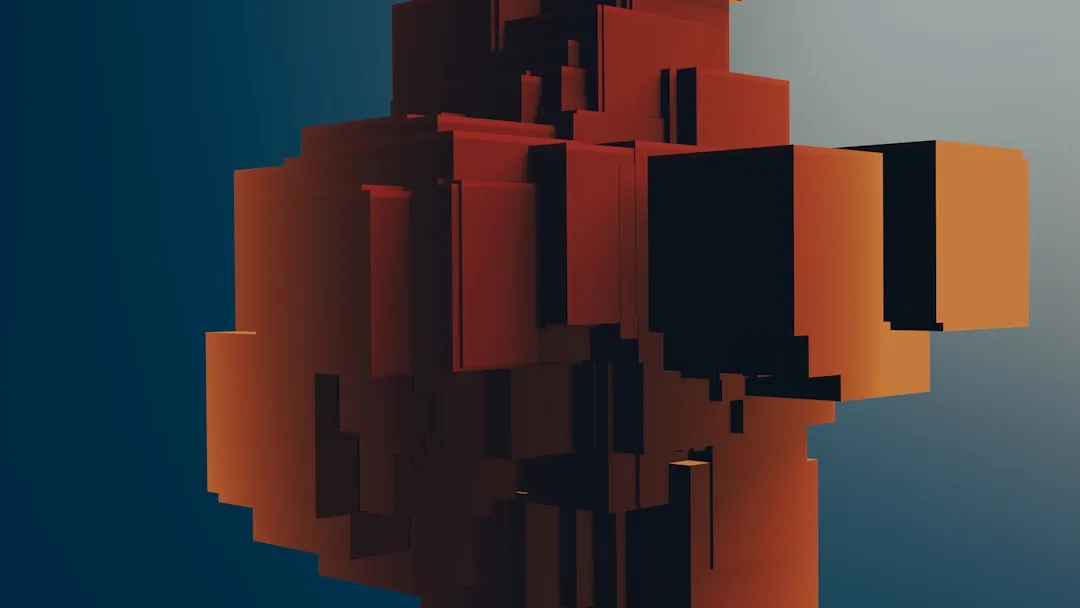







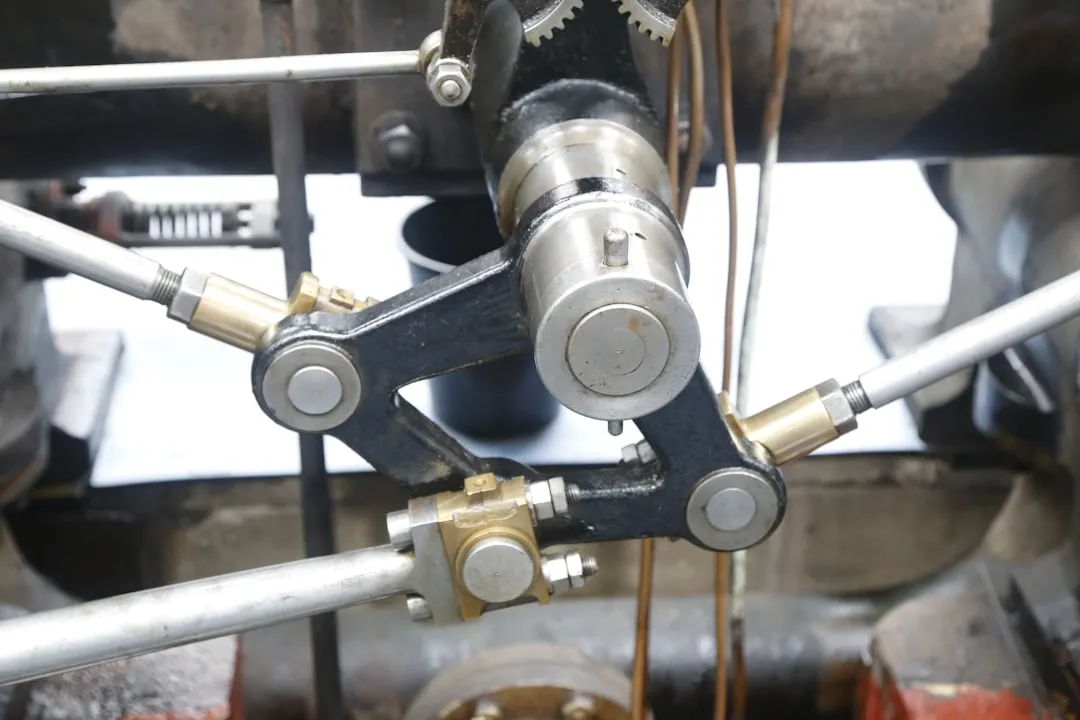




Comments
Be the first, drop a comment!