Mozilla helped get the ball rolling with WebVR, but support for the technology has been notably absent in Google Chrome until recently. Now, the latest Chromium developer build offers limited support.
We're not yet sure what browsing in virtual, augmented, or mixed reality will look when headsets become commonplace amongst consumers, but work in web browsers offer some clues. While browsing in the HoloLens provides essentially unlimited space for all your windows, it doesn't change the experience much from the flat pages we're used to. WebVR and Chromium's implementation of VR View allow embedding of VR-specific content right in the page.
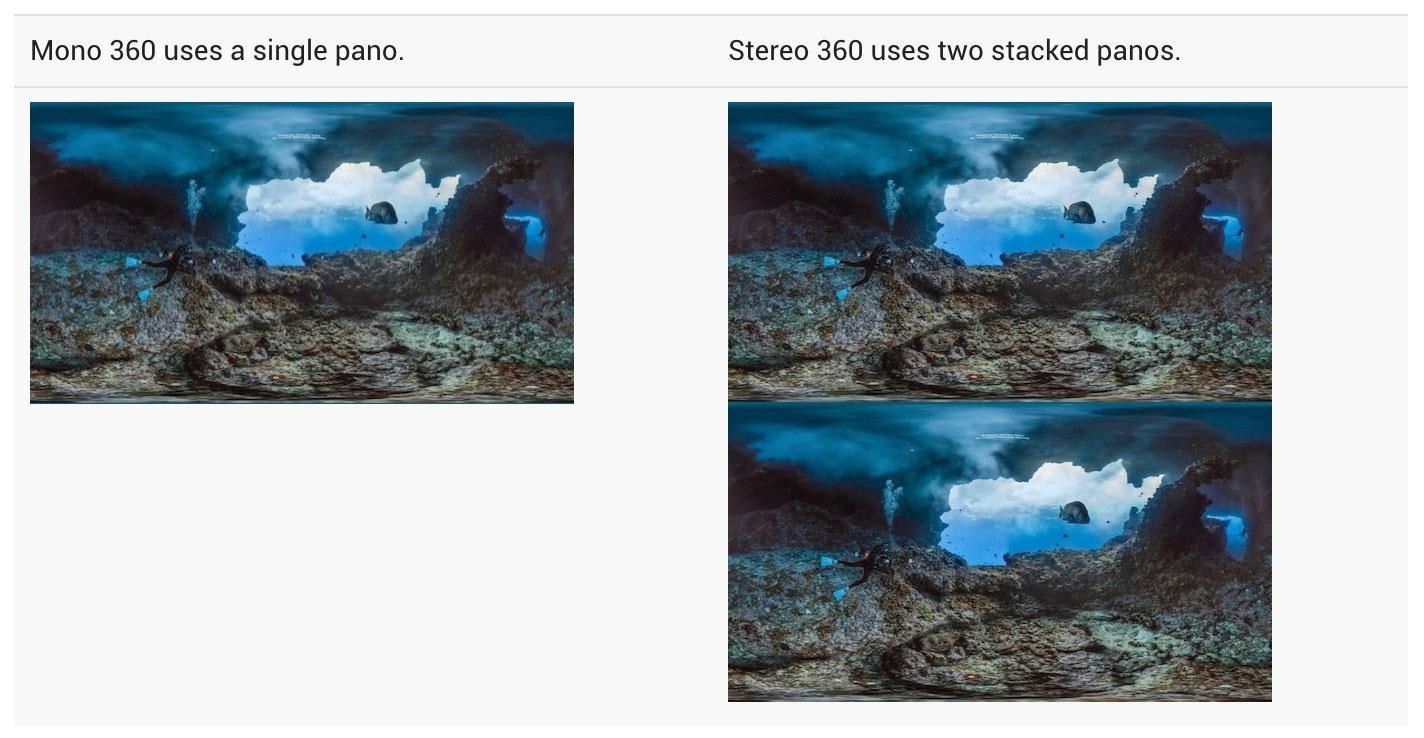
The example above shows how developers may prepare their VR content. Two stacked images are required for stereoscopic, panning, 360 degree content. Flat 2D imagery, however, just needs to wrap all the way around. Everything from resolution to aspect ratios to file formats must be fairly specific to work, and Google details it all here. They also offer specifications for video as well as hardware and software to create web-embeddable VR View experiences.
Technology is ever-changing, and what Google's added to Chromium may not end up being the virtual web browsing experience we come to expect once we're all browsing the web through a device strapped to our heads. Nevertheless, this is one of the first implementations that actually exists in a popular web browser and gives us a little window into the future of the internet. It's just a baby step, but that's a good thing. We're not yet ready for what's likely on the horizon.
Just updated your iPhone? You'll find new features for Podcasts, News, Books, and TV, as well as important security improvements and fresh wallpapers. Find out what's new and changed on your iPhone with the iOS 17.5 update.





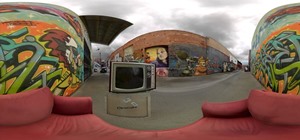

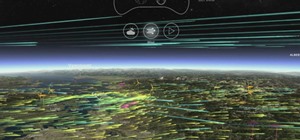

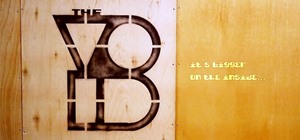






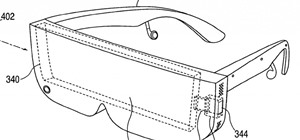
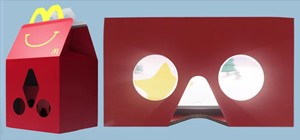








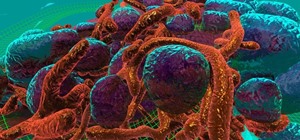




1 Comment
Amazing ... i will be following this feacture
Share Your Thoughts